Aptem is end-to-end software for apprenticeship delivery. But what does that really mean?
Our goal when creating Aptem’s apprenticeship software was to give providers the tools they really need. We help them to deliver their entire apprenticeship provision within a single platform. We wanted to create a single, user-friendly and fully compliant piece of apprenticeship management software. This means addressing the needs of each stakeholder in the tripartite relationship:
- For learners, this is about making it simple and straightforward to complete learning, communicate with tutors and manage the administrative side of their apprenticeship.
- For providers, this involves meeting regulatory requirements, working efficiently to maximise revenue and enabling quality and consistency in their programmes.
- For employers, this means creating transparency and accountability for the duration of their apprentices’ journeys.
Why is it so important to achieve this in a single platform?
Whilst it is possible to meet organisational objectives using a collection of tools, there are clear benefits to an end-to-end approach, including:
- User experience. It can be frustrating and time-consuming for your teams, learners and employers to juggle multiple systems and logins. Reducing the number of platforms you’re asking people to interact with can improve engagement and understanding of what is being asked.
- Showcasing impact. When all data is in one place, it’s easier to evidence metrics like learner progression, as all data from Initial Assessment to End Point Assessment (EPA) is captured against a learner record. This can support providers in their preparation for Ofsted inspection and Education & Skills Funding Agency (DfE) audit.
- Budgeting. Removing the costs associated with running multiple platforms could save money and make it easier to forecast ongoing spend.
- Time savings. When teams no longer have to manually re-key data, productivity increases and the risk of human error shrinks. Once data is in one place, it opens up opportunities for automation and process improvement.
- Simplicity. Having a single platform simplifies your IT infrastructure and helps you to align technology with your business strategy.
- Supplier relationships. Having an end-to-end platform makes it easier for suppliers and providers to build strong relationships and work together towards organisational goals.
So, which platforms could you consolidate with Aptem?
Our customers often report consolidating multiple platforms due to the introduction of Aptem’s apprenticeship management software. These include:
ePortfolio platforms
An ePortfolio is used to capture evidence or application of learning within an apprenticeship. These digital platforms give learners a place to showcase their progress against the appropriate knowledge, skills and behaviours (KSBs) of their apprenticeship standard. Some can also be used to log Off-the-Job (OTJ) hours and support progress reviews.
How this works in Aptem:
There are a number of ways for learners to demonstrate their learning and progress within Aptem’s apprenticeship management software. Apprentices can easily upload their evidence, and even tag the KSB that this evidence relates to. This makes it easy to track the coverage of the required learning for the Standard. OTJ hours can be logged by learners, and are also automatically captured when completing eLearning.
There are multiple ways for stakeholders to measure progress in our apprenticeship management software. We include Reviews and Skills Scan assessments which demonstrate distance travelled since starting an apprenticeship. All learner information is also neatly captured against the individual learner record. This makes it easy for the learner or coach to get a holistic view of progress against the Standard.
‘Aptem has allowed us to merge our MIS and our learner portfolio systems into one place. So, we can now truly go out and say we have an end-to-end system for our learners and employers. It has also given us our first foray into ePortfolios for our education learners, so that’s a huge step forward. We now have real-time reporting and real-time performance management of our staff.’ – CEO, YMCA
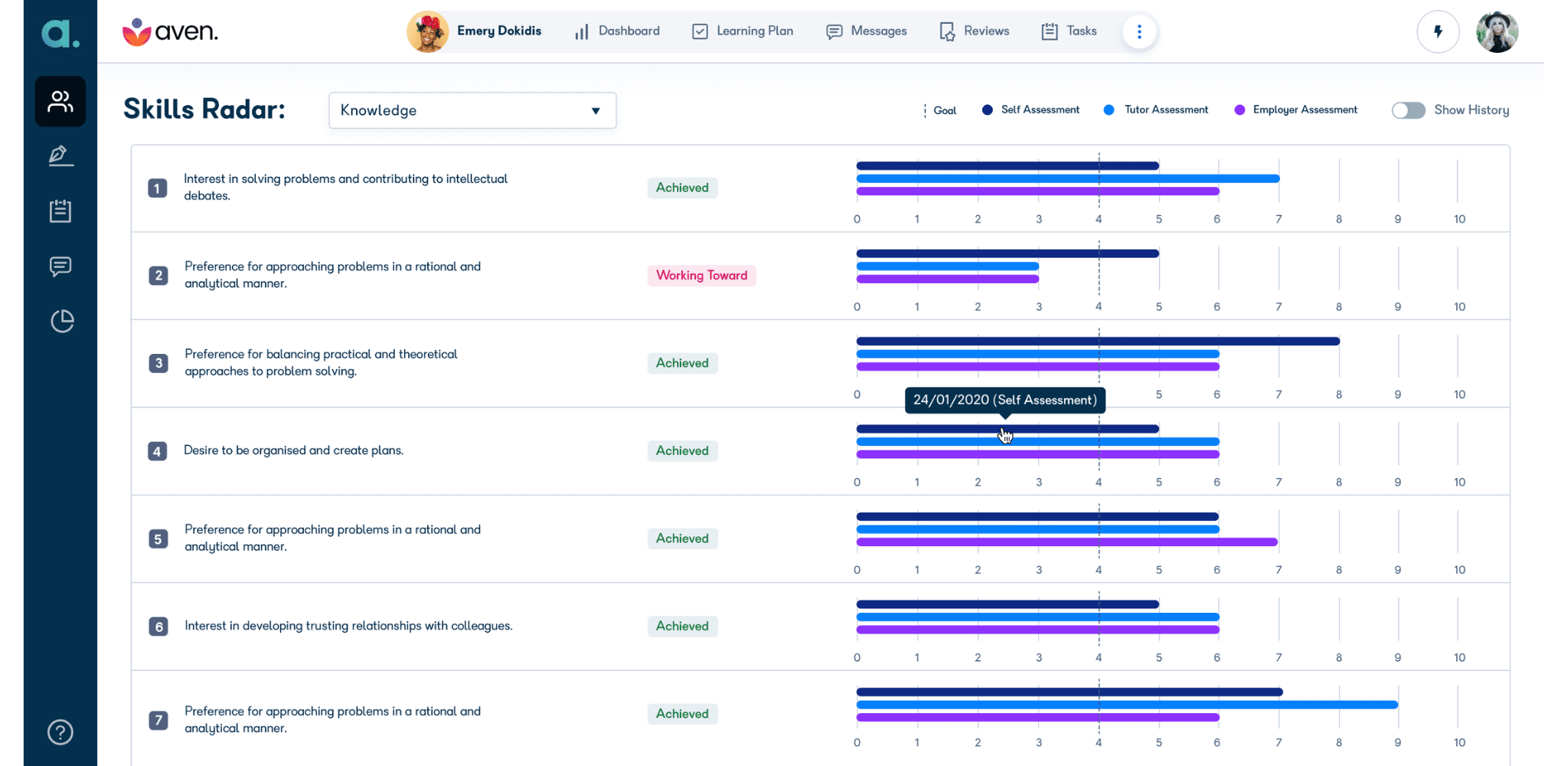
Aptem’s Skills Radar can be completed by the learner, tutor and employer, helping to give a holistic view of progress.
A Learning Management System (LMS) or Virtual Learning Environment (VLE)
Your LMS or VLE is the hub for your online learning content. Learners can access information and resources related to their course and complete their online learning. Many also offer the option to track learner progress against goals.
How this works in Aptem:
You can surface learning plans and deliver all your eLearning content within Aptem, including SCORM assets, which can be uploaded or created directly within the platform. It’s easy for providers to individualise learning plans according to experience or prior learning, either before or during the apprenticeship. Some providers have noted that Aptem’s apprenticeship management software is helping them to make learning more accessible for those that need extra support. They can create content in different mediums (for example videos, PDFs or activities), then adjust the learning component to best suit the apprentice’s learning style.
Aptem’s learner dashboard makes it easy for apprentices to keep on top of their workload. It shows what activities they have completed, submitted for marking, and are yet to complete.
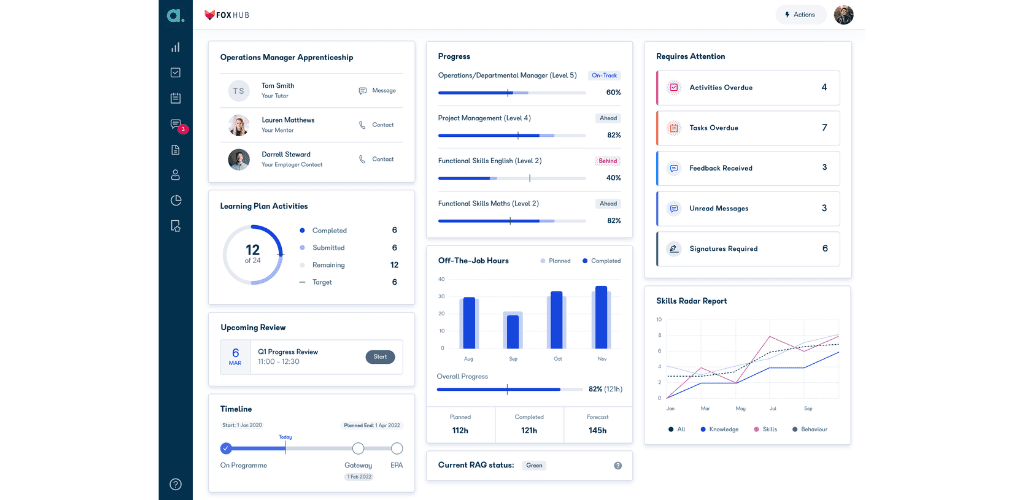
Aptem’s learner dashboard helps to keep apprentices informed and engaged with their learning.
ILR submission tools
Given the complexity of apprenticeship funding rules, it can be a challenge for providers to ensure they are collecting ILR data accurately and correctly preparing it for submission. There are some tools on the market that streamline this process and give providers confidence in the data they’re submitting. For organisations training 500 learners or less, the government provides a free ILR Learner Entry Tool. However, providers with larger learner numbers, or aspirations to have larger learner numbers, are advised to use a purpose-built management information system. This ensures the correct data is collected and submitted.
How this works in Aptem:
It is quick and easy to export ILR batch files and filter the data, for all learners or groups of learners. ILR templates are available at programme level, automating the creation of the ILR and removing the need for manual entry.
You can guard against errors using Aptem’s built-in Compliance Dashboard. The dashboard easily identifies things like missing AIMS, data errors, and compliance issues. Different levels of ILR permissions enable a robust ILR verification process, helping you protect the ILR from changes that may affect compliance and your funding claims.
Additional features in Aptem’s apprenticeship management software help you maintain compliance. These include process automations, which allow you to make compliant ILR changes with an audit trail of changes. Our Recognition of Prior Learning (RPL) calculator helps you identify learners who may have RPL so you can make compliant funding claims.
‘Efficiency-driving features such as built-in automation, tools for recognition of prior learning, ILR submission functionality, and more, will set us up internally for growth.’ – Director of Apprenticeships, Tack TMI
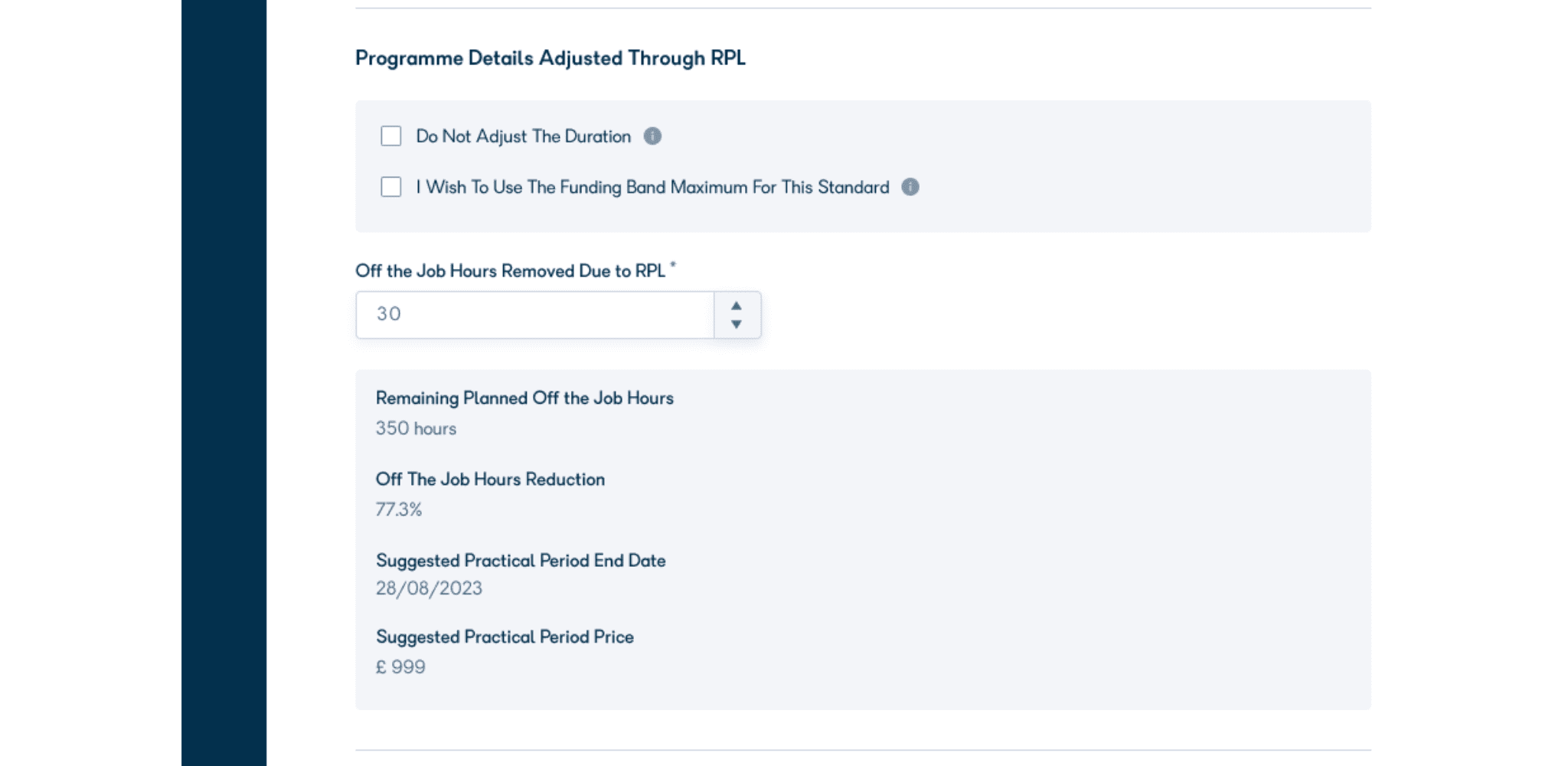
Aptem’s RPL calculator helps you make appropriate adjustments to programmes and funding claims.
Cognitive assessment platforms
Over the last few years, the need for cognitive assessment has become more explicit in industry regulations. The 2023/24 apprenticeship funding rules explicitly reference the need for providers to undertake a screening exercise for learning support as part of the initial assessment. Standalone tools offer learners the opportunity to complete a cognitive assessment. After which, a report is generated, detailing any requirements for additional learning support.
How this works in Aptem:
Aptem Assess is Aptem’s native cognitive assessment tool. It can be seamlessly embedded into your onboarding process. Learners won’t need to access a new system or remember another username and password. Its assessment also features a unique adaptive format. Most learners will take only 15-minutes to complete the test. Onboarding can typically be a time-intensive and complicated process. So, anything that streamlines this is sure to have a positive impact on your learners. You can also choose to assess a learner, or group of learners, at any point in the delivery programme, should a coach or learner flag a concern.
Rather than producing a report as a standalone document, results from Aptem Assess are automatically logged against each individual learner record in Aptem. Recommendations are also made about the adjustments and additional support each learner might need, based on their individual test results.
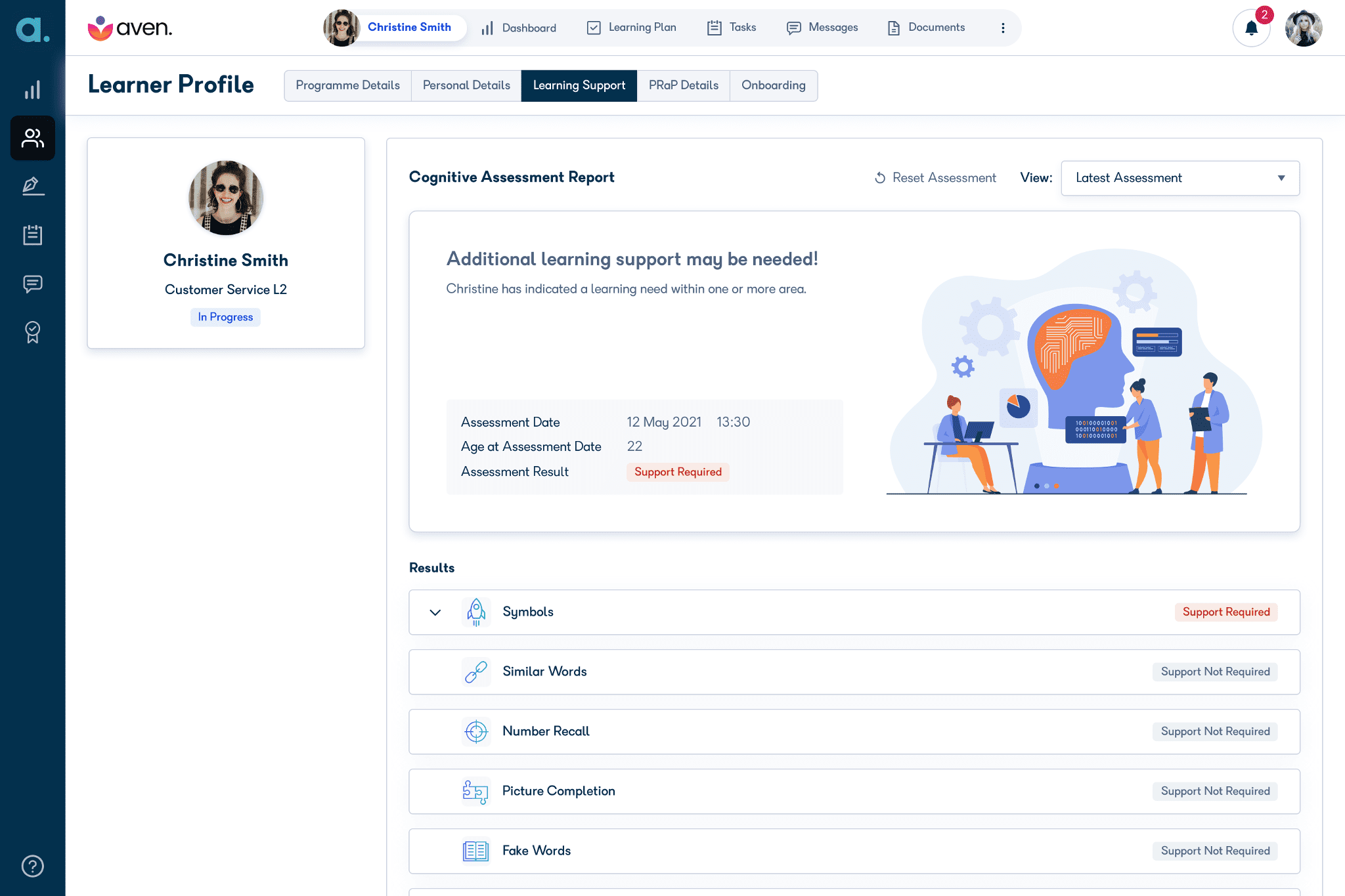
Aptem’s integrated cognitive assessment tool helps you identify and support learners with additional learning needs.
Reporting tools
Some providers might use tools such as Excel, Power BI or other specialist reporting platforms to better visualise their data. These tools can work brilliantly when your data is in the right format. But, it can be an ongoing challenge to export up-to-date information and get the results you need quickly.
How this works in Aptem:
Aptem customers get access to a set of pre-built Power BI dashboards that are embedded into their Aptem environment. These have been specifically designed to cover the areas our customers need to see. This includes compliance, quality, caseload and funding. We’ve done the work to make sure the right data pulls through to the right places. You can see the metrics you need at the click of a button. You can also export this data for further analysis if needed.
Through extensive OData field availability, providers can also create a range of reports tailored to specific organisational needs. These reports can be saved to build a picture of your provision over time.
‘It is important that we have access to both quarterly and real-time compliance MI. The embedded Dashboards in Aptem focusing on Quality, Ofsted, Compliance and Funding are indispensable to us.’ – Head of Learning and Development, Resolve ASB
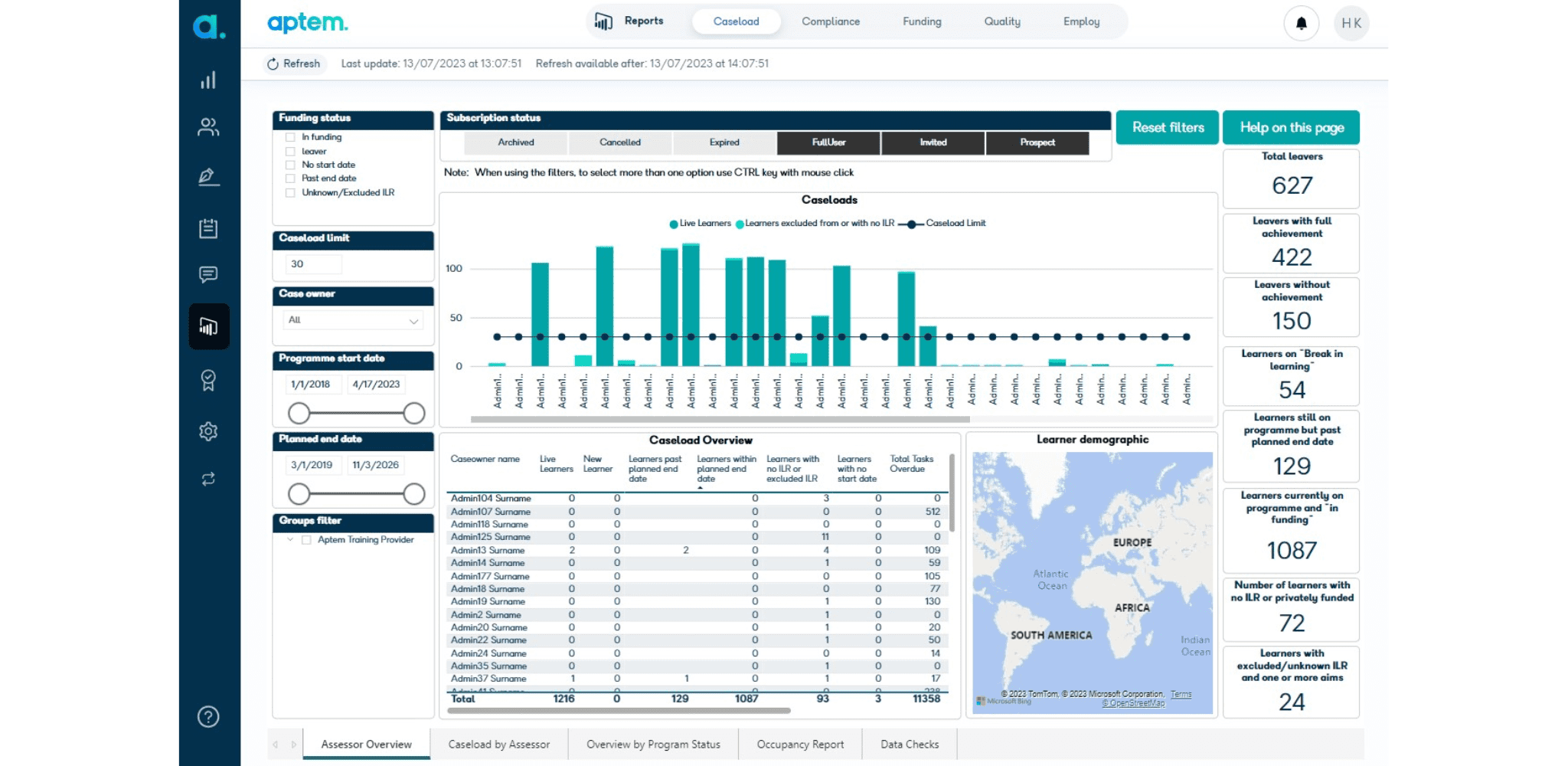
A wide range of pre-built dashboards help you view the metrics that matter at the click of a button.
Spreadsheets and workarounds
It’s a common scenario – a shared spreadsheet is created to fill a gap in your systems, and it quickly becomes an essential tool. However, this brings risks such as data loss due to human error. It can make reporting a huge challenge. While Excel has a valuable role to play, it’s not a tool that’s best suited to effectively managing your provision, especially if you anticipate scaling up.
How this works in Aptem:
In addition to the core processes that Aptem manages, such as tracking learner details, tutor caseloads and details such as OTJ hours, there are lots of other features that help you to keep on top of essential information. Management information such as learner attendance at masterclasses, which might previously have been held in a spreadsheet or manual register, can be tracked directly within the system.
We have also heard from customers that they have been able to reduce their usage of tools such as Microsoft Forms, Adobe PDF, SharePoint and OneDrive. They don’t need to look outside Aptem’s apprenticeship management software to complete the tasks previously achieved with these applications.
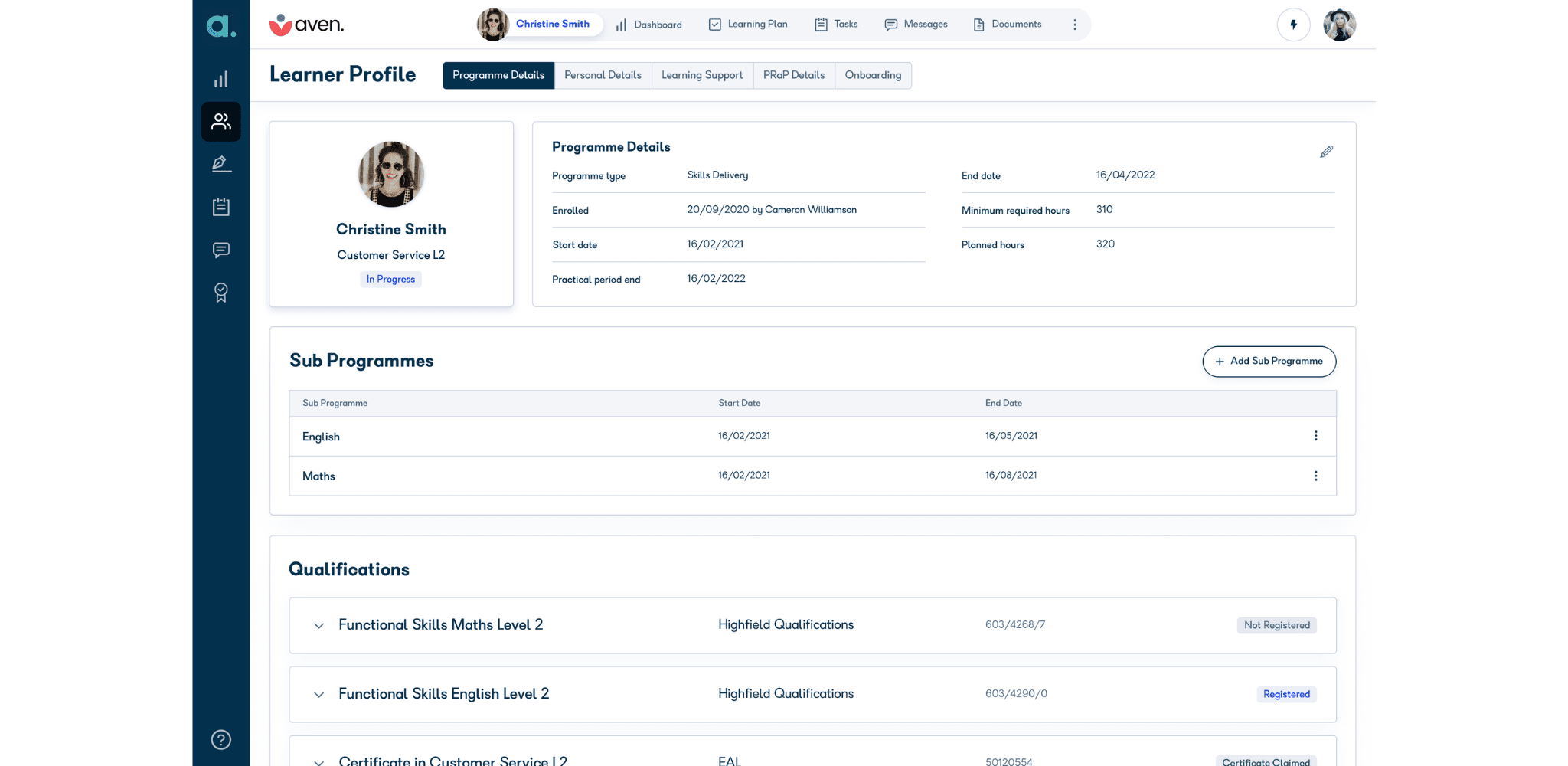
Aptem’s learner profiles keep all relevant information in a single place, helping you best support your learner wherever they are on their journey.
DocuSign or Adobe Sign
Providers often use online tools to collect signatures electronically. Many externally funded programmes, such as the DfE, require the completion of compliance documentation in order to prove registration, receive funding and demonstrate outcomes.
While our customers may still find a need for these tools in some situations, the volume of traffic through these tools is often greatly reduced following the introduction of Aptem.
How this works in Aptem:
Aptem can be used to complete, sign and counter sign documentation from all parties who use the system. When enabled in your organisation’s account, you can:
- Use compliance documents as electronic templates to create, for example, Training Plans, Individual Learner Record (ILR) and Apprenticeship Agreements.
- Sign documents electronically – this applies to users, learners, advisors and third parties (for example, employers).
- Populate documentation with relevant information stored within Aptem automatically.
- Generate signed documents in non-editable PDF format for audit purposes.
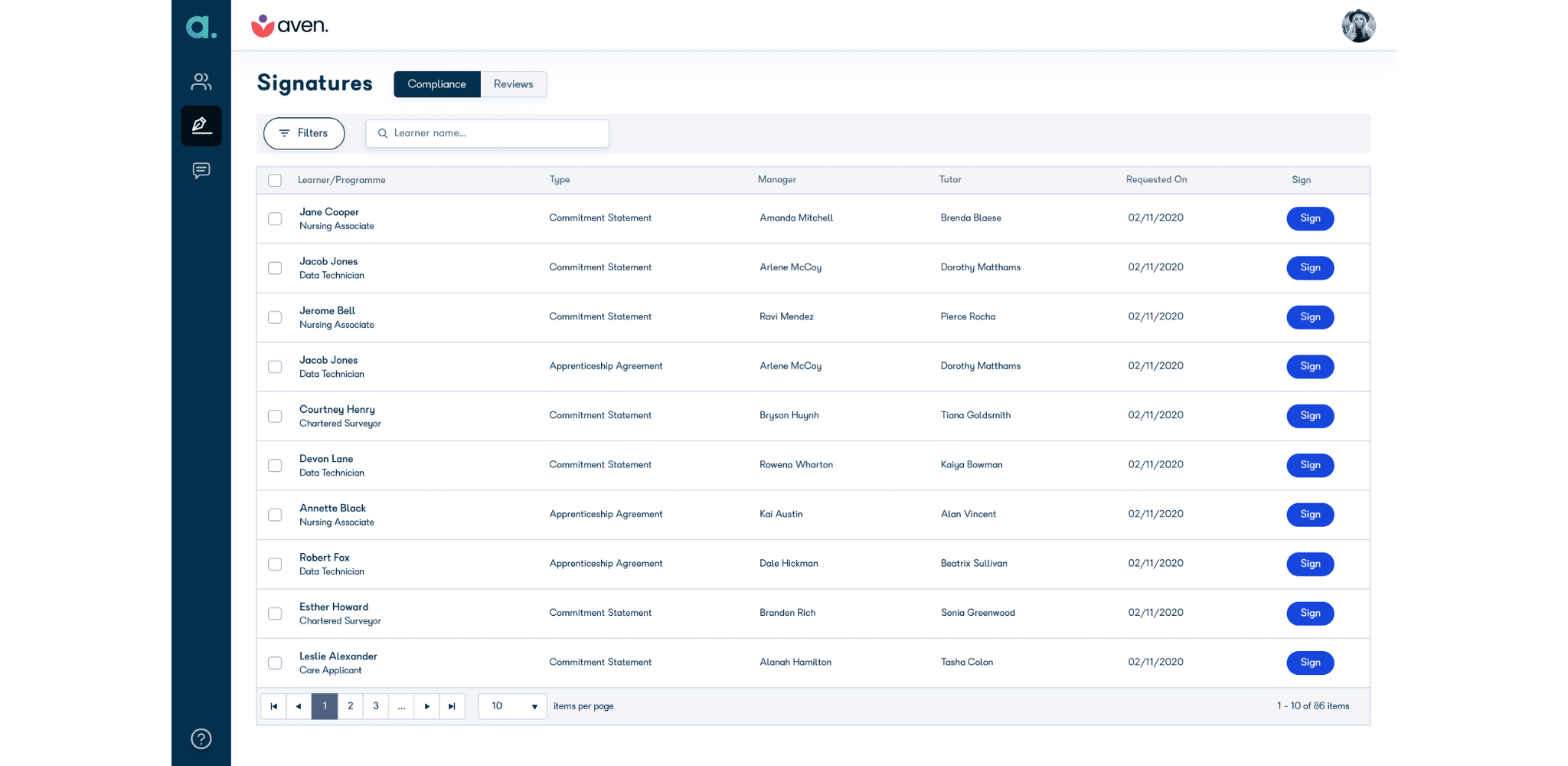
Easily complete, sign and counter-sign documentation.
Emails for learner and tutor communications
You might be surprised at the benefits of moving communications between learners and their tutors out of their inboxes. With email, conversations are siloed and can’t be reported upon. It can also be tricky for tutors to separate learner conversations from other matters relating to their role. Not to mention, it can result in a disjointed experience for both learners and tutors. They have to move between applications to access their conversations, and the learning or portfolio items that these relate to.
How this works in Aptem:
Aptem’s apprenticeship management software features an in-built messaging function for learners and tutors. This helps them communicate in a more organised and productive way. Customers have reported that this messaging function has opened up conversations that would never have happened prior to Aptem. Learners and tutors use it to delve deeper into their learning. This increases the likelihood of tutors and work coaches planning projects, stretch tasks and additional research based on learner interests.
‘One of our Skills Coaches noted that she now gets around 50% fewer emails since the introduction of Aptem.’ – Director of Quality and Performance, Ensis Solutions Ltd
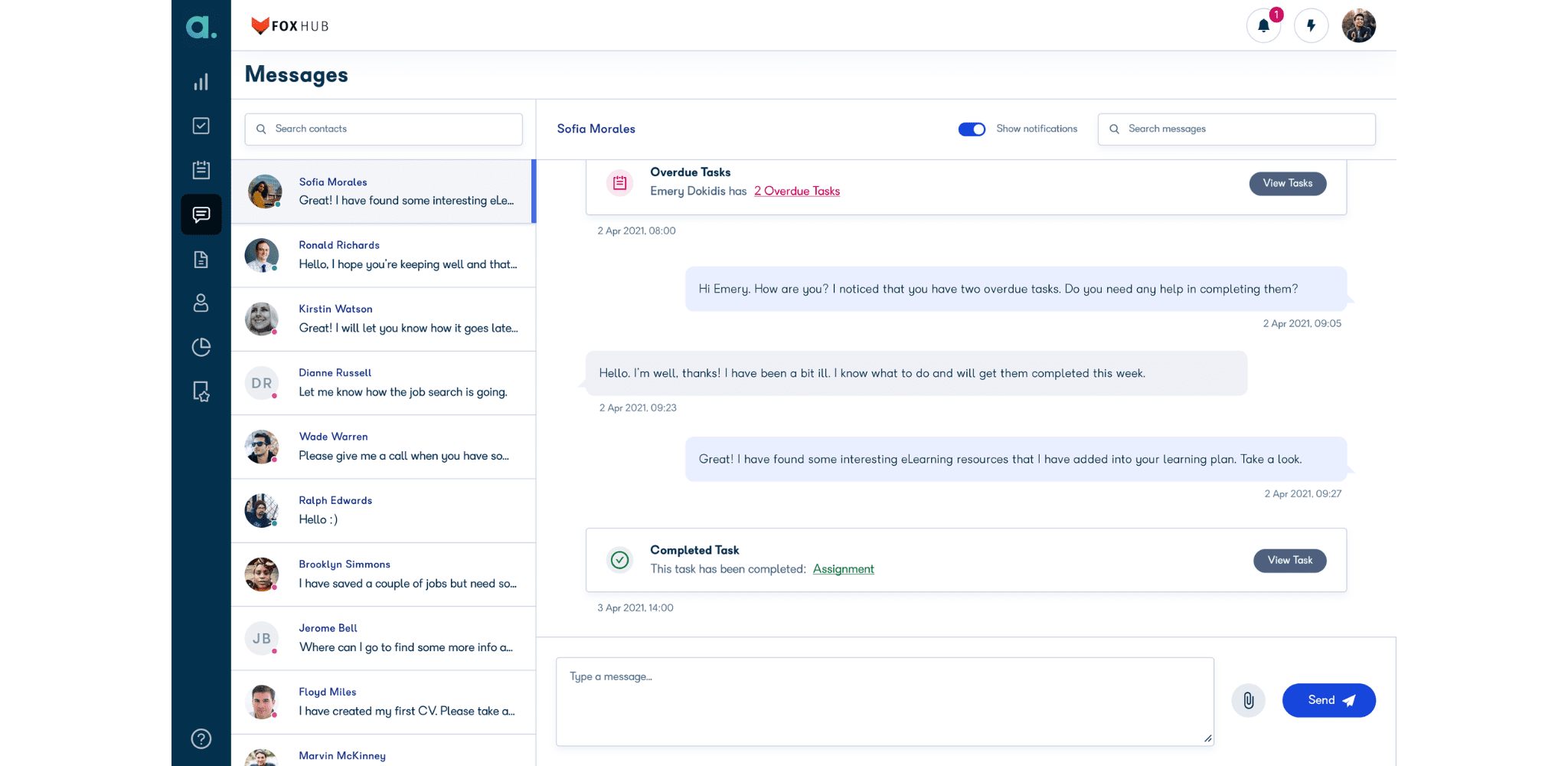
Facilitate organised and productive communication between learners and tutors with Aptem’s messaging functionality.
‘Since 2017 we’ve been putting sticking plasters over our processes to try to fix them. What the introduction of Aptem allowed us to do is really take stock of those processes, using the HEI expertise within the Aptem implementation team to systematically streamline what we had been juggling for so long’ – Paul Goldthorpe, Senior Accounts and Compliance Manager, University of Portsmouth.
Hear from the University of Portsmouth how introducing Aptem helped them. They moved from multiple systems, countless spreadsheets and paper-based processes to a streamlined platform. This gave them more control over data and a more accurate picture of what’s going on for all apprentices. Read the case study here.
Would you like to find out more about Aptem’s apprenticeship management software? See the systems you could consolidate by adopting the platform by booking your demo.
Please note that certain features and functionality highlighted here are exclusive to specific Aptem packages. Please speak to your Business Development Manager, or Customer Success Manager if you are already an Aptem customer, for further information.

